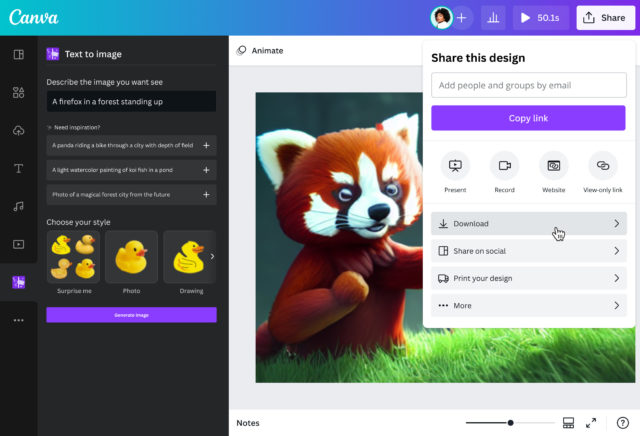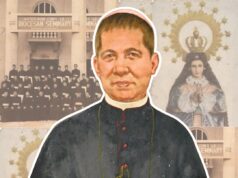Manila, Philippines — Canva, the global visual communications platform, today announces its image-generating app Text to Image, now available to its global community of 100 million monthly active users. Text to Image empowers Canva’s community to turn their imagination into a reality by watching their words transform into stunning, one-of-a-kind images.
Once words are entered, rather than combining existing images, Text to Image creates entirely new ones from scratch. Gone are the days spending hours scrolling through stock images for something specific or unique. Text to Image unlocks creativity in all sorts of ways and empowers all sorts of people— from content creators to marketers to professional designers and social media managers. Any profession that needs to produce content quickly can easily conjure up engaging assets to help them stand out.
In less than two months since launching the Beta version of Text to Image, Canva’s community has generated more than 6 million images and applied them to a range of practical use cases from social media posts to presentations, business flyers, and even logos.
“We are excited to bring the power of Text to Image to every Filipino using Canva. We’re always thinking of the most innovative ways to empower our community to communicate visually, on any device, from anywhere in the world,” said Yani Hornilla-Donato, Canva Philippines country manager. “We look forward to seeing the creative ways our community embraces Text to Image to bring their ideas to life and apply the visual content across a range of designs.”
Integrated and seamless
Text to Image is integrated across the entire Canva experience. With Text to Image, users can create and edit an image without ever having to leave Canva – no other subscriptions or tools needed to power the creative workflow. From dreaming up initial concepts to creating new assets for any design, editing them, then sharing them with the world, Text To Image can be leveraged every step of the way to see projects through.
Enhancing new photos is also made easier with Canva’s built-in features including photo editor, animation options, eye catching texts, image cropping and flipping tools, Magic Resize, as well as frames, stickers, vectors, icons, and illustrations.
Imagination to images
Text to Image can also generate art in a range of styles, from photos to drawings, paintings, 3D, patterns, and concept art. Create a lifelike rendering with a 3D style for a futuristic party invitation or use the painting style to recreate textured brushstrokes. Unsure which style to go for, try the ‘Surprise Me’ feature to kick-start inspiration.
Text to Image is empowering Canva’s global community to create specific images they won’t find anywhere else, then complete the bigger picture with Canva’s extensive library of millions of templates, photography and elements dreamt up by creative professionals from around the world.
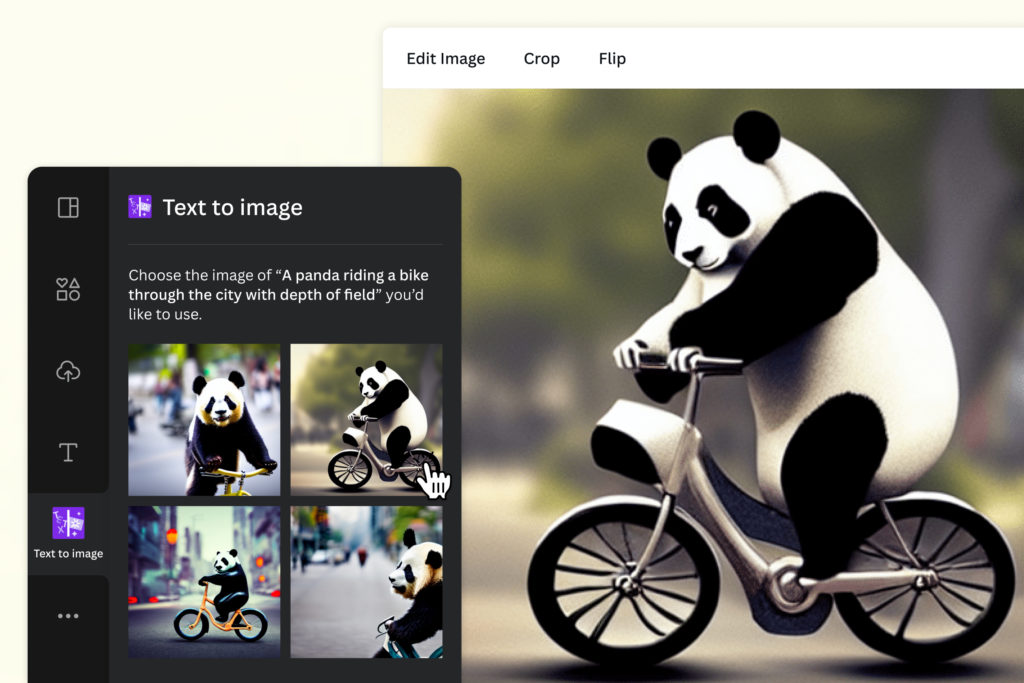
Convert text to images using Canva’s new Text to Image feature – it’s fun, fast, and free. Go to Canva Apps or open a design template on your desktop, iOS, or Android app and start creating magic now!